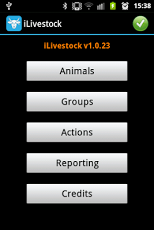iLivestock - Farm Livestock 1.0.25
Free Version
Publisher Description
Market leading app for farmer and smallholder with livestock to access and maintain their farm stock data, wherever they are. All core livestock information can be recorded, including animal data, births, deaths, comments, medicines, movements and weights. Data can be input manually or imported from external sources e.g. an EID stick reader via Bluetooth. The App includes the following features: • Animal Info• Breeding Info• Medicines • Movements • Weights• Comments• Groups • Filters • Deaths • Record of Replacement Tags • Animal Photos• British Cattle Movement Service (BCMS) download• Import animal records from file• CSV Export of DataThe App is free to download and operates on a pay as you go basis so you only pay when you create new animal records or perform certain functions. There are some free credits to get you started!The innovative design delivers a cost effective solution for recording animal information and movements in the field. iLivestock a Duradiamond Software Ltd product.
About iLivestock - Farm Livestock
iLivestock - Farm Livestock is a free app for Android published in the Other list of apps, part of Business.
The company that develops iLivestock - Farm Livestock is Duradiamond Software Limited. The latest version released by its developer is 1.0.25. This app was rated by 1 users of our site and has an average rating of 5.0.
To install iLivestock - Farm Livestock on your Android device, just click the green Continue To App button above to start the installation process. The app is listed on our website since 2013-06-03 and was downloaded 19 times. We have already checked if the download link is safe, however for your own protection we recommend that you scan the downloaded app with your antivirus. Your antivirus may detect the iLivestock - Farm Livestock as malware as malware if the download link to com.blackhillock.livestock is broken.
How to install iLivestock - Farm Livestock on your Android device:
- Click on the Continue To App button on our website. This will redirect you to Google Play.
- Once the iLivestock - Farm Livestock is shown in the Google Play listing of your Android device, you can start its download and installation. Tap on the Install button located below the search bar and to the right of the app icon.
- A pop-up window with the permissions required by iLivestock - Farm Livestock will be shown. Click on Accept to continue the process.
- iLivestock - Farm Livestock will be downloaded onto your device, displaying a progress. Once the download completes, the installation will start and you'll get a notification after the installation is finished.